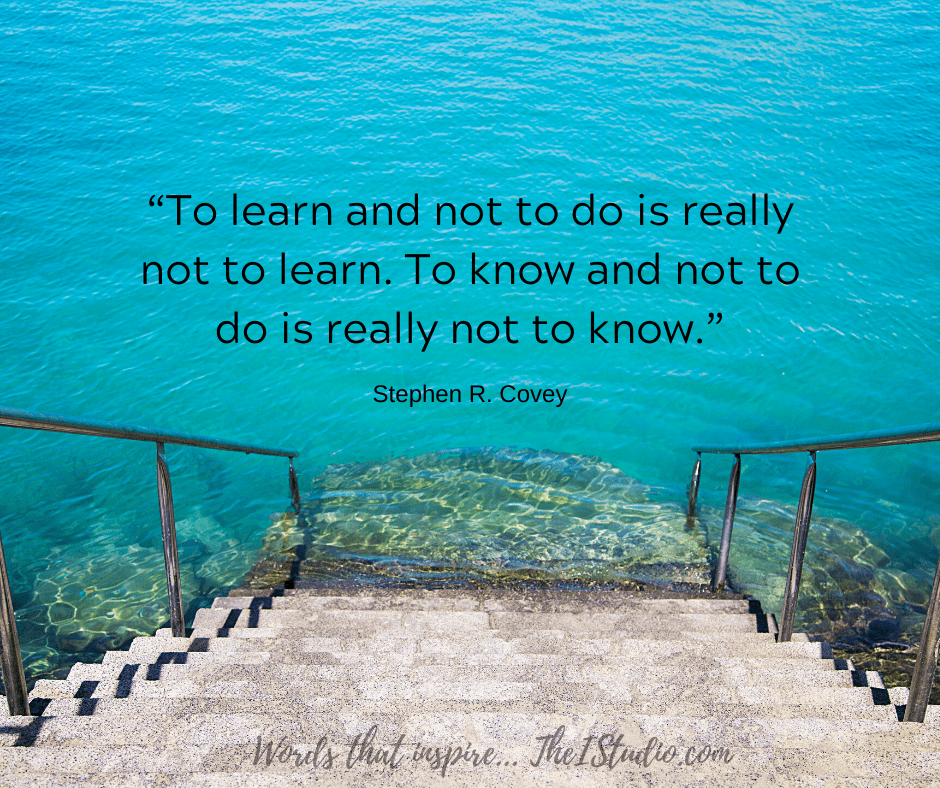Recently, I noticed a spike in traffic to my SEO articles. Probably due to all the new sites out there that want to hit the ground running. Consequently, I wanted to provide a quick run-though of the basic tips you need to put to work in every bit of content your create on your new WordPress website.
Search Engine Optimization is an ongoing process, not something put in place and expected to work. SEO is something that you have to be working with every page and post you write continually. With every image, you create and file you include.
Yoast SEO's Role
I have used the Yoast SEO Plugin on sites forever, including mine. But many incorrectly assume that once this plugin is installed, that's it. Nope. That is just the beginning.
You want to be familiar with and pay attention to the provided Yoast panels. Take the time to complete them and use each to guide you on “SEO'ing” your content. This is why you want to become intimately familiar with how Yoast works and what the plugin offers.
Once Yoast is installed on your WordPress website, you'll find the SEO panels in one or two locations on each page, depending on your settings. The right sidebar and/or near the bottom of the page.
At the bottom of every page and post you'll see the three tabs below:
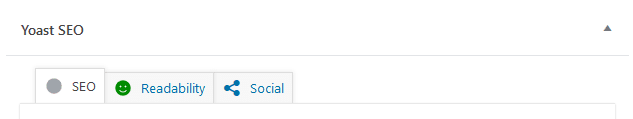
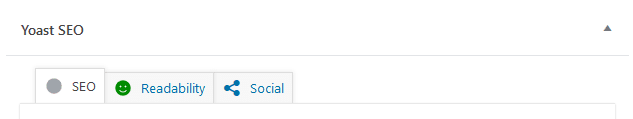
You can also find them in the right sidebar of every page and post. Just click on the Yoast “Y.”


In the case of the right sidebar, the most common go-to location, you'll want to input the focus keyphrase that your post is mostly about.


- Google Preview: This is what will show in search engine results. Craft it carefully – include your focus keyphrase.
- Readability Analysis: Guides you on writing for the Web. Try to get that green smiley. (Although, in some cases, it just isn't possible due to layout or topic.)
- SEO Analysis helps you meet search engine limitations.
- Add a related keyphrase (Yoast Premium).
- Cornerstone content is content you consider your best or most important.
Go through each tab and complete them. Then modify until you acquire the best results.
Content First
Yoast or any other SEO plugin or tool cannot do its job without content. The better the content, the easier to read — the best results.
The primary goal is to satisfy searcher intent. What are site visitors searching for, and what do they want to know? Provide that.
What I usually hear next is “What should I write about?”
- Part of SEO is writing about what onliners are searching for. What do your target customers want to know? How do you know what that is? Research.
- Once you do your research, how do you prioritize your targeted keyphrases? Map them out.
You've done your keyword research * on the topics you know your potential customers want to know about. You've prioritized your keyword phrases and variations and are ready to start writing. Now what?
You write. You set a schedule and stick to it. Be consistent and offer the information you know your target market is looking for. You know what they are looking for because they've asked you questions. Those questions are clues as to the type of information they will find helpful.
Writing for the Web
Writing takes time to do well. So, of course, over time, you'll hone your skills. But you must dive in and do, learn, write and rewrite to get there.
When creating content for the Web, there are a few things to keep in mind when creating and structuring your content (Yoast helps with some of this too). How you layout your content makes a huge difference in how or if it is consumed.
Onliners scan a page before, or instead of reading, to find what they are looking for. (I bet you scan too, right?) By creating content structured for scanning, your articles actually become more readable. They scan, the article fits their needs; they read it.
Here are some general guidelines to get into the habit of implementing when adding content to your WordPress website.
Keyword Integration
- Use your targeted keyphrase in your page/post title.
- Keep your title as short, sweet, and concise as possible.
- Include your keyphrase in the first paragraph of your article.
- Then, apply variations of your keyphrase throughout your article.
- Use your keyword phrase in one of your subheadings.
- Input your keyphrase variations in subheadings.
- Incorporate your keyphrase in the last paragraph.
Do not underestimate keyphrase variations. Variations help put the puzzle pieces together while covering the possible terms site visitors may use.
Once your article is completed, read it out loud. If it doesn't flow smoothly or you feel the article is choppy due to keyphrase integration or redundancy, that indicates you are writing for search engines. Not site visitors. Rewrite and tweak.
Article Structure
- Keep your sentences short — less than 20 words.
- Paragraphs should be one thought, one point. 2-3 sentences.
- Subheadings help to guide the reader down the page.
- Lists are an easy and simple way to offer information.
- Link to off-site credible resources to back up your article.
- Link to related articles within your site if apropos.
- Include at least one image or video.
- Incorporate your keyphrase into image file names: keyphrase-file-name.jpg.
- Be sure to complete the “alt” alternative text field for each image.
Article Length
That depends on the topic and the intent of your article. I don't look at word count when I write. I write to make a point and provide information. When I've done that successfully, I usually end up anywhere between 1,000 and 2,000 words. Sometimes shorter, sometimes longer.
Great content is as long as necessary and as short as possible.
@Kevin_Indig
Some sites don't need to write large posts. For example, if you are offering a daily tip, only a couple of paragraphs will do. However, keep in mind that shorter content also provides less opportunity to optimize.
As the saying goes, the whole is greater than the sum of the parts. When you write consistently (once a day, once a week, twice a month) about your niche topic, you build a resource site that becomes of value over time.
Wrapping Up SEO Tips for WordPress Websites
- Become proficient in how to use the Yoast SEO plugin.
- Research your keyphrases and map them out.
- Write for site visitor intent while smartly integrating keyphrases.
- Develop the habit of structuring your content for the Web.
- Create articles in-depth enough to cover your topic.
Now you know what to think about and implement as you create content for your WordPress website, and that has the best chance for gaining relevant rankings over time.
At your service