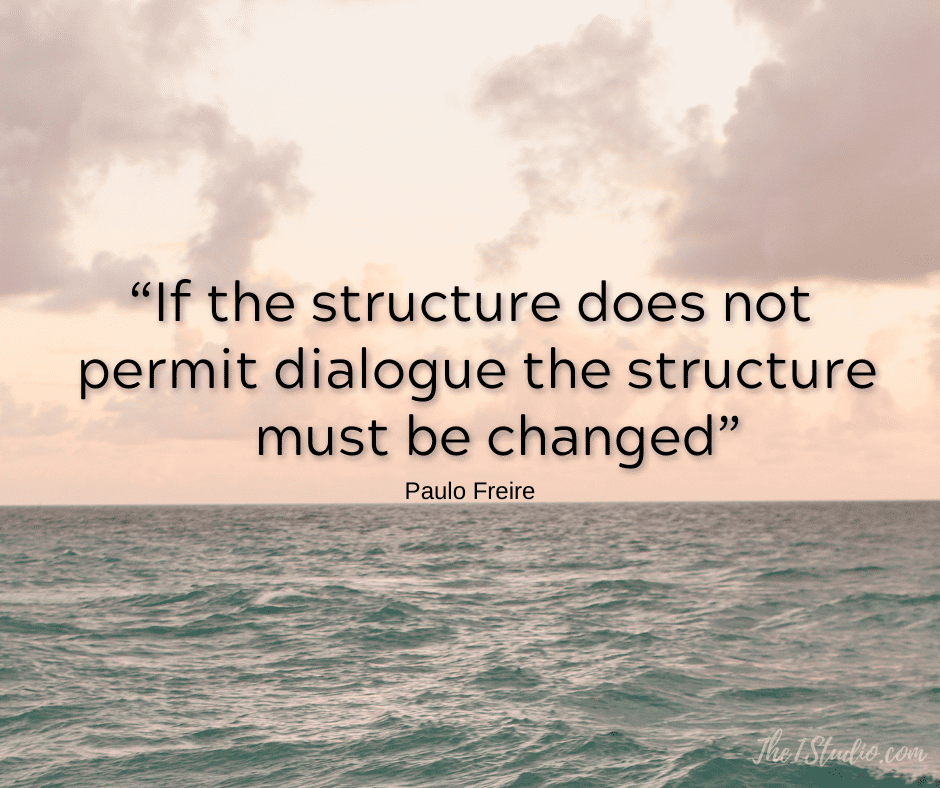Every page or post you create in WordPress also makes a Permalink. But the default Permalinks created by WordPress are not very useful or search engine-friendly.
The best scenario is to set your Permalinks properly before you launch your site. If your site is already live, I'll cover that for you in detail later in this article.
The good news is WordPress provides you with the flexibility to modify your site's permalinks to fit your needs. You can read all about Permalinks here.
Permalinks are the permanent URLs to your individual weblog posts, as well as categories and other lists of postings. A permalink is what another weblogger will use to refer to your article (or section), or how you might send a link to your story in an email message. Because others may link to your individual postings, the URL to that article shouldn't change. Permalinks are intended to be permanent (valid for a long time).
WordPress.org
Default Permalink Structure
The WordPress default Permalink looks something like this:
https://www.yourwebsite.com/?p=123The above is referred to as “ugly” — even by WordPress.
This structure doesn't tell you anything about the content at a glance. Not to mention search engines are not too keen on that structure either. So let's solve both of these issues!
Let's SEO Our Permalinks!
When in WordPress, go to the Left Sidebar. Click on Settings > Permalinks. You'll see a page like this:
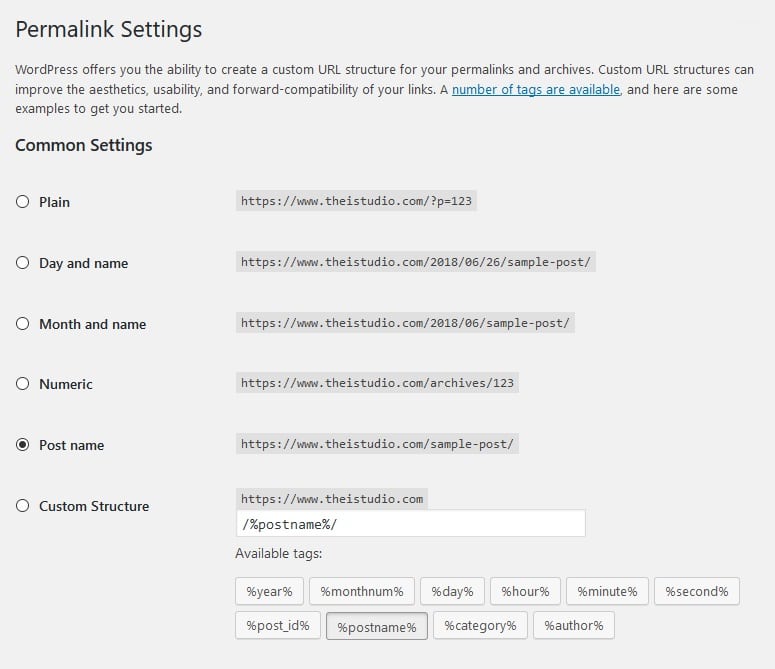
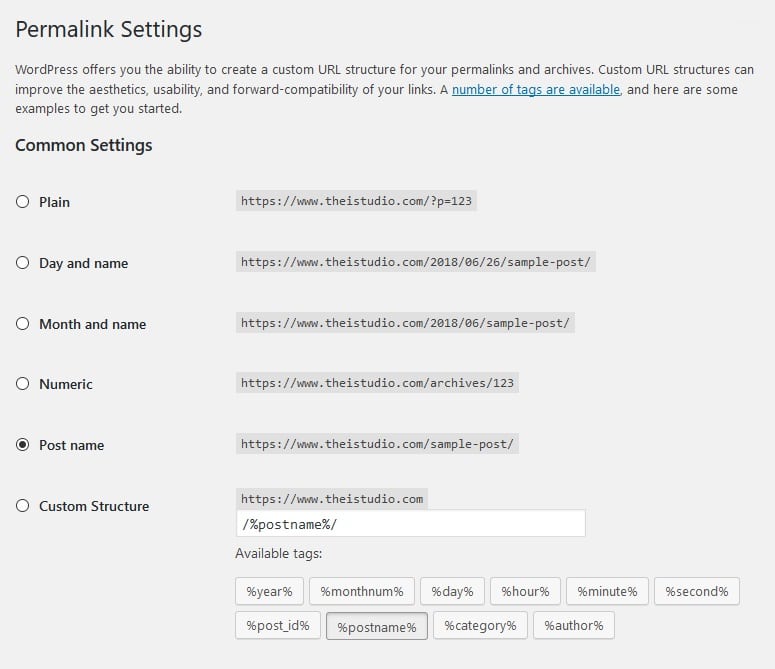
Click on Post Name or select “Custom Structure” and then enter:
/%postname%/
The above structure will instruct WordPress to use the title of your post as the URL instead of the funky characters, numbers, or other date-related options.
For example, your Permalink would then be:
https://www.yourwebsite.com/interesting-topic-hereMuch better, yes? That's what is called a Pretty Permalink.
“Pretty” Permalinks is the idea that URLs are frequently visible to the people who click them, and should therefore be crafted in such a way that they make sense, and not be filled with incomprehensible parameters.


When you visit the Permalinks page, you'll see that you can customize down to the hour, minute, and second. After all these years, I've yet to run into a site that needed that level of Permalinks! I advise my clients to stick with the simple post title /%postname%/ structure. Rare is the occasion to use otherwise.
Other Formats
If we are talking Permalinks, I do have to mention that there are other options. I'll only cover those that have potential based on your focus. Depending on your site or blog topic, you may want to include a date or the category in your Permalinks.
- Day and Name: Includes the date, year/month/day and post name.
- Month and Name: Includes the date, year/month without the day and post name.
- You can also use /%category%/%postname%/ to include your category name.
On your Permalinks page, you'll see the options below the Custom Structure field that you can click and add in any order you want. But don't. This situation is one of those; just because you can doesn't mean you should consider cases. You want your Permalinks to be as short, sweet, and descriptive as possible! Unfortunately, the longer the Permalink, the less user-friendly it becomes.
When visiting the Permalinks page, the options can be overwhelming — and overkill for most websites. Sticking with /%postname%/ is what I recommend. Structuring your permalinks in this way will add the post title after your domain name providing readers with a user-friendly URL.
SEO TIP: By including your primary keyword in your post or page title it is then also in that page/post's Permalink too! Great for SEO. But don't over do it! Read more about SEO here.
Is your site already live?
What if your site is already live, and you want to change your Permalinks? That's an essential question if you have URLs “out there” or ranked with search engines. Changing your Permalink structure does change all your site's URLs.
If you find yourself in the position to change your Permalinks, you need to take a couple of steps.
5 Steps to Changing Permalinks on a Live Site ol>li {<br /> padding-bottom: 10px;<br /> }<br />
- First do a thorough backup of your site.
- Install a Redirection plugin. Input your old Permalink structure and your new. One example would be:
REQUEST: /%year%/%monthnum$/ DESTINATION: /%postname%/ - Next we want to find the links within your site content that have the old Permalink structure and update them to the new structure. We do want to minimize redirects as much as possible as that can be a performance issue.
- Because we are doing a site-wide redirection and there may be some stragglers or links to your site that you are unaware of, we want to customize our 404 page (page not found) to be more user-friendly as well. You can see what mine looks like here. Then install the 404 to 301 plugin that will redirect any URLs you overlook or are not aware of to your new fancy helpful 404 page.
- Resubmit your sitemap to Google as a nudge to discover your new URL structure.
By following the above steps, you have your best shot at not negatively impacting your search engine rankings in the process.
You'll then have Permalinks that are SEO'd and readable. And that's a pretty thing!
At your service,

What I'm writing about…
- How to Create Your Ethics StatementMarch 22, 2022
- How to Use Blogging to Gain New CustomersMarch 15, 2022
- How to Update to WordPress 5.9.2 Security & Maintenance ReleaseMarch 11, 2022
- What Exactly is Branding?March 8, 2022
- Where are WordPress Files “Stored”?March 1, 2022