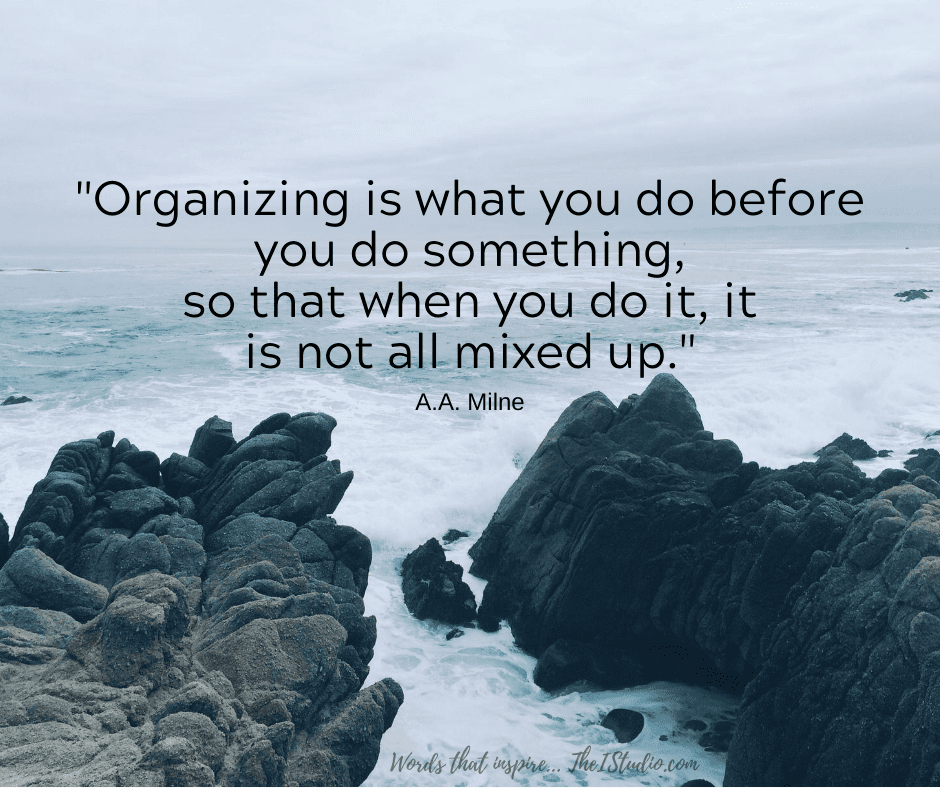Categories vs. tags. Tags vs. keywords. Aren't they all the same or at least similar enough to use the same terms for all three? Sort of, kind of, a little bit — not really.
This is one of the top articles on my site written over 6 years ago. It has been refreshed to reflect new information and even more tips!
Table of contents
- Organizing Your Data
- Keywords/Keyphrases and Ranking Potential
- Consider Long-Tail Keyphrases Too
- How to Setup Your WordPress Categories
- WordPress Menus and Navigation
- How to Use WordPress Tags…
- Wrapping up Categories, Child Categories and Tags
- Danger, Will Robinson!
- With that in mind…
- 7 Tips to Properly Create WordPress Tags
- Related Articles…
- Keywords/Keyphrases and Ranking Potential
Organizing Your Data
Your website is filled with data. To make your site user-friendly, organize your data to meet visitor needs and intent. Unfortunately, we lose focus of this primary requirement with categories, tags, and keyphrases.
- Keywords or keyphrases are not categories or tags.
- Categories are not sentences.
- Tags are not phrases.
When site owners are left to their own devices in almost every case, their SEO obsession kicks in. They assume that categories, tags, and keyphrases are the same.
When site owners think about SEO and “keywords,” they are inclined to put those keywords everywhere they can. In categories and tags too.
Or worse…
This approach is many times implemented to the point of over-kill. The result is a website that is not intuitively organized or navigable — and clearly, keyword-stuffed to the gills.
We've lost focus that your site should be about the user first — not search engines.
Categories, keywords, and tags serve different purposes, none of which dictates they all be the same phrases repeated ad nauseam to “increase SEO.”
The following guide and analogies apply to your WooCommerce products as well. It's all about organizing your data in an intuitive way that makes it easy for your website visitors to gravitate to their interests. This is where putting on your customer hat can help to organize your site for your site visitors.
Keywords/Keyphrases and Ranking Potential
When it comes to SEO, “keywords” apply to the keyword phrases you have researched and determined your target audience uses to find what you have to offer. Let's face it, the chance that you'll be above the fold on Google for a one-word “keyword” is not going to happen. Therefore, let's wash that right out of our hair right now.
So, we look for 2-3 word keyword phrases that we will pepper throughout our content, in our post titles, descriptions, and alt tags. Over time, the consistent and targeted use of these phrases can assist us in gaining relevant rankings.
Again, over time.
Consider Long-Tail Keyphrases Too
Long-tail keyphrases are even better. Create a list of three to four keyword phrases that are very, very specific. Customers that search more specifically also tend to know what they are looking for.
Therefore, more specific searches are more likely to convert when they find what they are looking for. Plus, long-tails are not as competitive as shorter, more generic terms.
What confuses many is that SEO Plugins have a keyword field. In the Yoast SEO plugin, which I use and recommend, the keyphrase(s) you add to those fields are so that the plugin can guide you on optimizing your content. Putting a phrase in those fields in of themselves does not accomplish anything.
What about that meta keyword field you may have read about? Pretty much useless. Google knows you can stuff whatever you want in there and that it is not necessarily an accurate depiction of the content on that page.
Other engines use this field to varying degrees to get a hint about what a site is about. But it isn't a major player any longer, so no need to obsess over it. Instead, obsess over creating valuable, properly optimized content.
So now we know how to use keywords. Categories coming right up.
How to Setup Your WordPress Categories
Categories may very well include some of your keywords. However, that is if it makes sense to do so for the user, not SEO. If you find you are adding words to your categories (or tags) solely for the sake of SEO — you are creating a keyword-stuffed site. Would you please stop it?
Keyword stuff your site, and that will hamper your rankings. Not improve them. This is why you want keyphrases that include variables and plurals. Not just for your website but a set that applies specifically to each post, article, page, and product.
WordPress Menus and Navigation
WordPress themes only have so much width for your category nav bar to display. So we need to use this space judiciously. This is also important so that we can have nice mobile responsive menus.
This means categories are not sentences. Short, sweet, and intuitive. 1-2 words are best. Use the terms that will speak to what site visitors are looking for.
Then when filing posts within your categories, don't file them in every possible category that could apply. Instead, choose the top category and only add a category or two if it really, really applies.
This helps site visitors navigate to their category of interest and find only posts that do, in fact, apply directly to that category. Unfortunately, categories are not effective when every post is filed in every category. That makes for one frustrating user experience.
PRO TIP: Don't add a new category unless you are confident
you will have at least 5 new relevant posts created specifically
for that category soon.
Categories are general terms to organize your content. Tags help you to organize your articles within each category further.
Now, let's move on to Tags.
How to Use WordPress Tags…
WordPress is a Content Management system. So, let's manage your content. Think of this analogy:
- Visualize your WordPress site as a file cabinet.
- Your WordPress Categories are the drawers in that file cabinet.
- WordPress Tags are the tabbed manila folders within that drawer.
- Remember how little that tab on those folders is?
Some examples of a simple category structure and a corresponding tag:
- CATEGORY: Fruits > TAG: Seedless
- CATEGORY: Shoes > TAG: Summer
- CATEGORY: New Homes > TAG: Ranch
See how this works? Categories are the general topic guide, and then tags allow site visitors once within a category to click on a tag of interest and then drill down further within that topic.
Tags are not further adjectives about the post or your products. Above all, tags are the clickable words that users, based on the page they are currently on, would like to refine further.
You can also have sub or child categories to organize your data further if you need to segment further. But that's if you have a ton of content. Remember, the goal is not to add extra clicks but to help visitors gravitate to the specific topic of interest as quickly as possible.
Wrapping up Categories, Child Categories and Tags
Here's an example of all three:
Category: News
Child Categories: Local News, National News, World News
Tags: United States, Canada, United Kingdom
Category: Entertainment
Child Categories: Music, Movies, Television
Tags: Rock-n-Roll, Drama, Comedy
Category: Cooking
Child Categories: Recipes, Dinners, Vegetarian
Tags: Cheesy, Gluten-Free, Grill
Danger, Will Robinson!
How helpful is it to your site visitors or even search engines if you file every post in every category and tag it with every tag imaginable? Not very.
This is truly a case of less is more. Don't worry about having to cover every base. Cover the most logical bases. We want our navigation, categories, and tags to be as tight as possible.
What about tags that are only used once? A user clicks on a tag and finds only the article they just read—wasted click and not user-friendly. Delete singular tags unless you know you'll have more content that tag will apply to very soon.
Think again of that filing cabinet where every drawer you open has the same folders and content within. Pretty frustrating, right?
With that in mind…
- Do not have singular and plural versions of tags.
- Avoid different versions of the same phrase.
- Duplicate capped and lower case tags. Stick with one case consistently.
While some tags may be the same as your SEO “keywords,” you create tags for organizational purposes. What you do not do is create tags solely to cover all your SEO keyword bases.
7 Tips to Properly Create WordPress Tags
- Create a list of 10-15 tags that can apply to your posts (or products) and are unique in meaning from each other.
- Tags are only one or two words. Period. Tags are not phrases or sentences — they're tags.
- You want to have a tag list that reflects the individual topics that you will have at least 5 posts (or products) very soon.
- Tag each post (or product) with just two or three tags from that existing list.
- Do not create new tags on the fly — stick to your list! See #2.
- If you think of a new tag, fine, but don't add it if it doesn't pass the 5 posts (or product) rule.
- If you have tags in place that don't fit the above rules, delete them.
Now you know the differences between categories, tabs, and keyphrases. But, above all, categories and tags are ways to organize your site content better first.
Moreover, by being focused, thinking of site visitors, and using restraint, you'll have a user-friendly site. In addition, being SEO'd organically.
At your service,