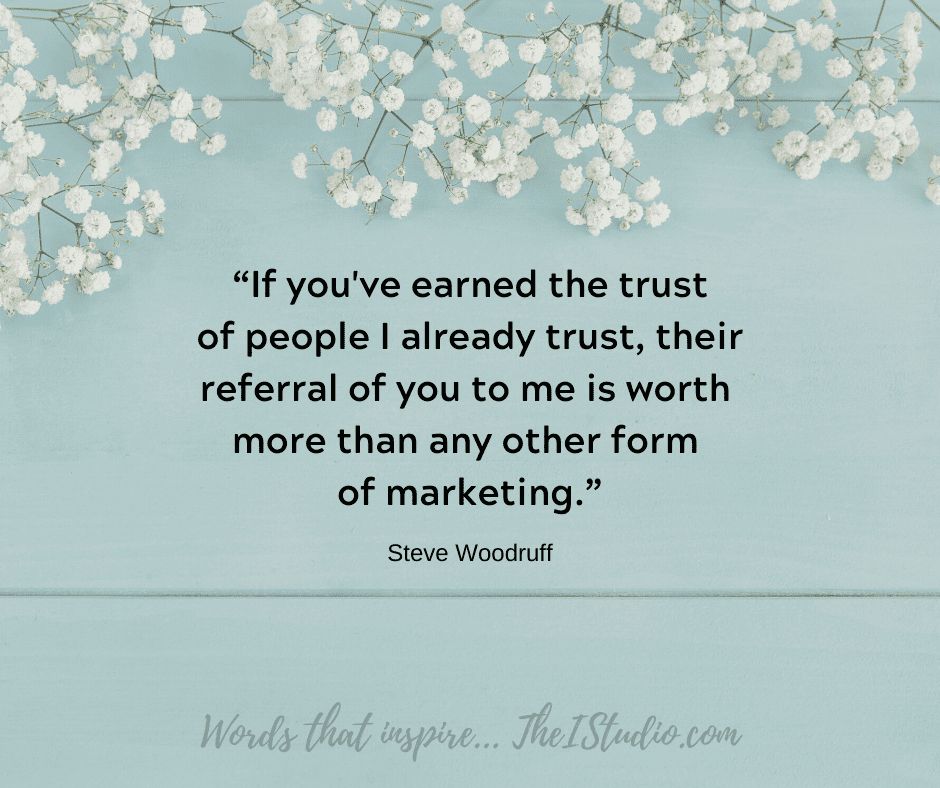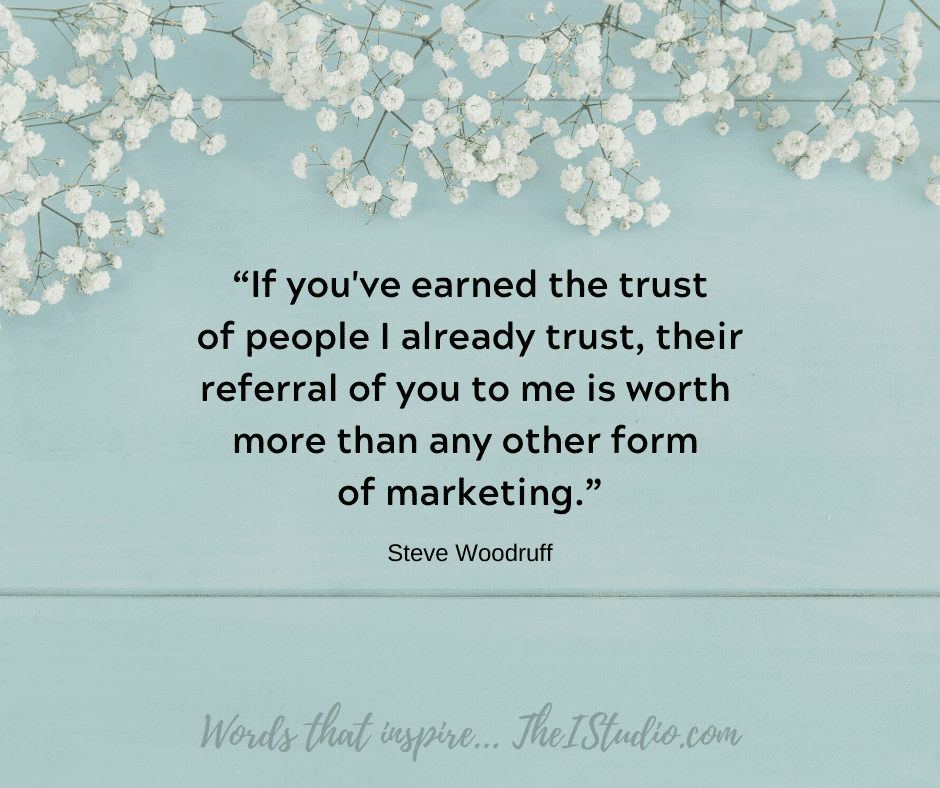
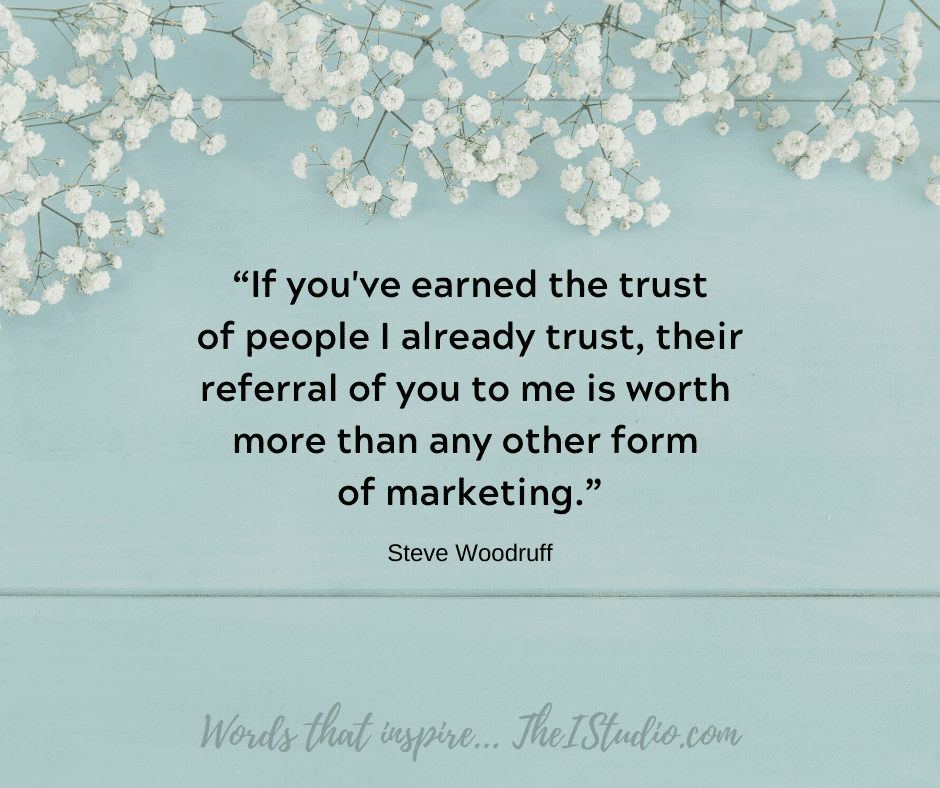
Back in the day, websites used to link to other websites like crazy. It was fun to share what we found; thought was interesting or valuable. Or, in some cases, even content we disagreed with.
This was also when website owners didn't think about Google rankings with everything they did or didn't do. Now, most sites are run in the guise of what's best for Google (and sadly not for site visitors).
Linking out then became a big concern. What if my site visitor leaves and doesn't come back? I understand that concern.
The thing is, you can always have any off-site links open in a new window, thereby leaving your site visible. So that's taken care of.
Let's take a different approach to gain inbound links other than the apparent asking for links to your site. Instead, let's talk about how we can create networking opportunities, which enhance your chances of getting inbound links to your site.
Start by Linking Out
Adding links off your site help to qualify a point or add relevancy. Say, for example, you are talking about some stats or surveys. Linking to the stats or surveys you reference adds legitimacy to your content. (Be sure that the sites you are linking to are quality and authoritative resources.)
You linked out because you found that information of value and back-up to what you are writing about in your post. You just basically gave a “Kudos!” to that other article by linking to it.
That's the power of inbound links and why they are the Holy Grail of gaining more favor with Google. The theory goes that if your site and content are that good, other sites can't help but be compelled to link to you when mentioning you on their site. The fact they are so difficult to acquire is what makes them so valuable to rankings.
How to garner inbound links?
That's the million-dollar question. For something so difficult to achieve, what should you do — exactly? Here are some ideas on how to gain and attract more inbound links.
Creating Great Content
I talk about the type of content you need to create all the time. I know — a broken record (because the content is at the core of your rankings). But you cannot rely on that alone.
Consistency is vital as that is the only way to build your credibility over time. Post good stuff once a week to start. If anyone is going to link off their site, it will be to a regularly updated site and paid attention to. Your site needs to reflect expertise, authority, and trust.
The most linked types of posts (also known as “linkbait”) are resource lists. You've seen them yourself. “50 Ways to…” “15 of the Best…” “101 Tips for…” You get the idea.
Do your homework, research, and write quality resource posts that fit your niche. Then, use this format to create helpful lists your site visitors can use — and link to. Take it up a notch from what is already available and “out there.”
Sharing Content
Share each new post on your social media sites. Here's a WordPress plugin to help automate that for you. Share the content of others that your market will find interesting. Those whose content you share will notice, and it could lead to a networking opportunity. Make sure each of your social media profiles has an inbound link to your website.
Specific Quality Directories
If there are any industry-specific directories, add your link there. See if you can find out if the links are dofollow or nofollow. The latter, while possibly providing more exposure of your site to those who use the directory, generally means no SEO benefit with search engines.
But things are about to get trickier when it comes to NoFollow. NoFollow was primarily created as a way to fight comment spam and to flag affiliate links.
For crawling and indexing purposes, nofollow will become a hint as of March 1, 2020.
Google's Webmaster Blog
Now, as things have evolved, Google is adding two new tags for these purposes in addition to nofollow.
- rel=”sponsored”: Use the sponsored attribute to identify links on your site that were created as part of advertisements, sponsorships or other compensation agreements.
- rel=”ugc”: UGC stands for User Generated Content, and the ugc attribute value is recommended for links within user generated content, such as comments and forum posts.
- rel=”nofollow”: Use this attribute for cases where you want to link to a page but don’t want to imply any type of endorsement, including passing along ranking credit to another page.
Knowing which of the above websites implement can provide a window into the impact of links from their site to yours.
Commenting
Comment on other blogs and forums. Remember that most are nofollow (soon to be UGC) which means your participation is to gain exposure for yourself and your website, not to impact rankings.
Don't be spammy. Join the conversation by helping or offering your opinion — let that speak about you. If folks are impressed or curious, they'll follow the link in your profile to your site to find out more.
This approach will garner more exposure for your site, leading to someone interested in your content and maybe linking to you. Commenting is a solid strategy for building awareness and networking opportunities.
Focus on Experts
Are there experts in your field or niche that your site visitors would be interested in knowing more about? Think about doing profiles or reviews of their sites, products, or blogs.
Then, email them and let them know you wrote about them and include the link. They may link to your kind words about them from their site to yours.
Guest Blogging
Guest Blogging is an option. You write a post for another site that includes a link to yours — dofollow, of course. However, in my opinion, guest blogging has imploded — all for inbound links.
I get a handful of offers for guest posts every week from marketing companies for their clients between my sites. They want to post on one of my sites, with links to their clients all for the inbound link.
Not saying this isn't an effective option — but only when done correctly. And the content is specific and valuable to the site it will be posted on vs. just gaining a link for the guest author. It's only well-crafted content that accomplishes both.
Linking Out to Prospective Partners
Most website owners track their inbound links. And when they see them, they may visit your site and reach out. Here again, you can stop by their site and let them know that you linked to them to encourage future collaborations.
You show your trust and value in their content by linking to prospective partners or websites where you feel there could be some synergy. And they may return the favor.
Watch the News
If something happens “in the News” that you can write about that fits your site's topic, jump on that. Search engines consider freshness when it comes to issues in the news.
Be one of the first to write an in-depth, informative, or opinionated post, and you can increase your rankings for that post. You may even get some decent traction and possibly get inbound links to boot.
Comprehensive Positive Reviews
Onliners seek out reviews that they can trust. Therefore, writing detailed reviews that are genuine and that you are enthusiastic about can not only inform but can encourage inbound links from those you review.
Write reviews about your clients, products you love, or services you use. Many times those folks will proudly link to your website from theirs. The key is to write comprehensive, detailed reviews that you sincerely believe in. You want to tick all the boxes of concern that review seekers are looking for.
Doesn't Hurt to Ask
Poke around other authority sites. If you see a resource article or post that could benefit by linking to an article or resource on your site, ask.
Make sure your email details the benefit to them to link out to your post. Then thank them for their time.
If you don't hear back, at least you've made them aware of your website. Refrain from numerous follow-ups if you don't hear back. The last thing you want to do is become annoying.
Track Your Brand
By tracking your name, company, products, or service names, you can see when they are mentioned on other sites and platforms. Once discovered, you can then take that opportunity to ask if they wouldn't mind linking to your website.
You can start with Google Alerts, which is free. There are several other paid services out there, too, that can help you track any mentions.
Taking Advantage of the Links You Get
Now you have some ideas to try and encourage inbound links. Yes, they are now more challenging to get than ever. But that's why they are golden, and you should take advantage of every single one you receive.
When you discover an unexpected link coming into your site, now what? That's a networking opportunity you would be remiss not to take advantage of.
How do you discover inbound links?
There are all kinds of sites and tools to help you discover any inbound links. Here are a few to get you started:
- View the “Referrers” section of your web hosting stats (AWSTATS is very common). Go to your cPanel and page down to LOGS to view available statistical tracking offered by your web host. Referrers are sites that have a link to your site. They “referred” site visitors to you.
- Google Analytics: Check out the GA referrers too.
- SEMrush Search Engine Marketing Tools: Sign up for a free account and check Backlinks.
When I have some time to play with statistics and discover a site that found enough value in any of my sites to link to me, I always stop by their website and thank them. If the mention and link are in a blog post, I'll contribute to the conversation in the comments and again thank them for their support.
This little effort on your part can be the beginning of some great partnerships. You can then take the conversation further, get to know each other, and how you may be able to work together for your mutual benefit.
Inbound Links are Worth the Effort
Search engines put a lot of relevancy on one-way inbound links. It's a complicated process with many variables that determine the value of each inbound link. But for the time being, that's the way things work.
If you put all the strategies within this post to work consistently, you will be surprised at the results. One thing is clear about succeeding online — it takes action to create action.
At your service,