You can disable the WordPress update notification/nag for a single individual theme with the following code snippet added to your functions.php:
/** * Disable individual theme update notification WordPress */ function disable_theme_update_notification( $value ) { if ( isset( $value ) && is_object( $value ) ) { unset( $value->response['twentytwelve'] ); } return $value; } add_filter( 'site_transient_update_themes', 'disable_theme_update_notification' ); |
/** * Disable individual theme update notification WordPress */ function disable_theme_update_notification( $value ) { if ( isset( $value ) && is_object( $value ) ) { unset( $value->response['twentytwelve'] ); } return $value; } add_filter( 'site_transient_update_themes', 'disable_theme_update_notification' );
This snippet added to functions.php or a plugin will hide/disable the update notification for a single individual WordPress theme.
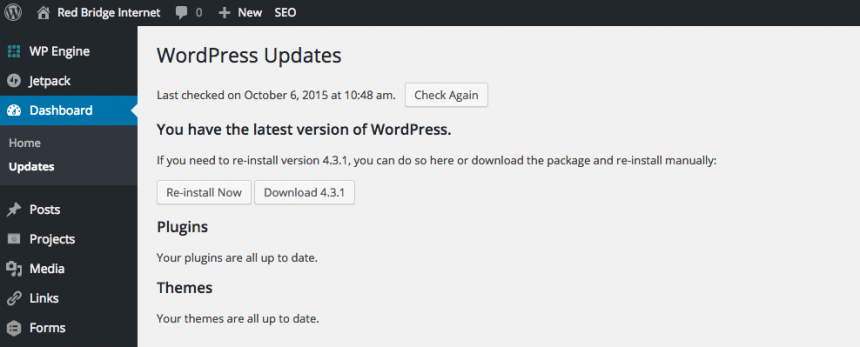
Use Case: the reason I needed this is that we recently created a new theme, however, I wanted to keep the old theme around temporarily due to a number of reasons. This old theme was build on the WordPress TwentyTwelve theme and looking at the update notification for the theme everyday offended my sense of order and neatness. Hence, the reason I wanted to disable the update notification for this particular theme.
