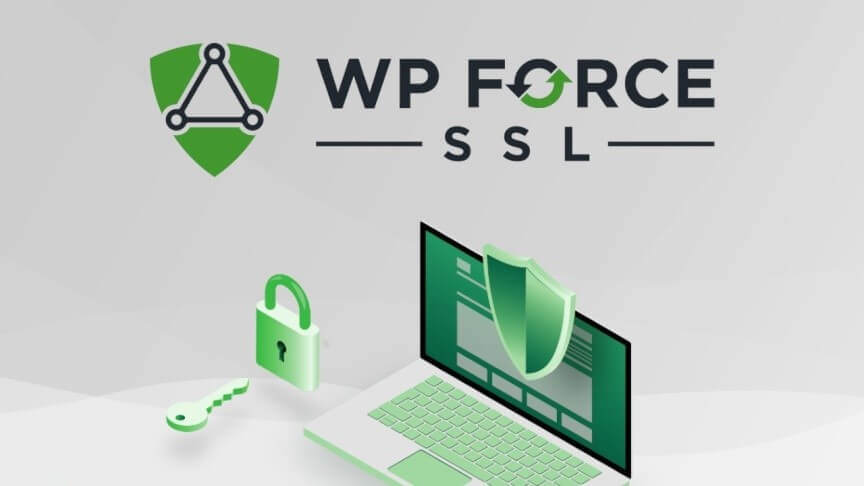Today, since we use online communication and online presence in all aspects of our life, the protection of personal data is essential. Stolen data can cause a lot of damage to a person, either financially or in any other harmful way. The law requires that you protect the data on your website.
When your site is protected, your data and your user’s data are protected.
These are free tools that we recommend:
WP Force SSL
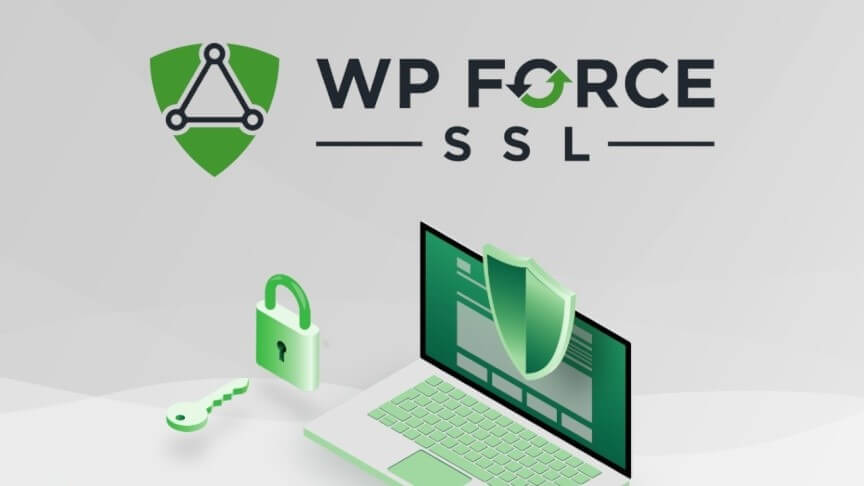
As a first privacy tool that will protect your data, we will present WP Force SSL. We pick this tool because this plugin will redirect HTTP to HTTPS.
Let us quickly explain what HTTP and HTTPS stand for. HTTP is a Transfer Protocol that allows communication between client and server, and this type of communication is considered an insecure one and open to any potential threat. HTTPS is a Secure protocol that transmits data using an encrypted connection.
So having this in mind, these are features of the WP Force SSL plugin.
For using and installing WP Force SSL, no coding experience is required. WP Force SSL, while redirecting insecure traffic from HTTP to secure HTTPS, will instantly repair any SSL error that may occur. To use WP Force SSL, all you need to do is activate it. SSL will be enabled, and your SSL certificate will move to secure HTTPS. With this, your site will get a green lock in the search engine address bar.
You can use an SSL certificate you already have, free or paid one. If you don’t have an SSL certificate, you will get one for free with the WP Force SSL Pro version. With the WP Force SSL plugin, you will get an SSL certificate testing tool. This tool provides an extra layer of security by making sure that the SSL certificate is valid, that its installation is correct and that the latest version of the SSL certificate is used.
WP Force SSL tests are:
- Is the Site on the localhost?
- Is WP address URL set for SSL?
- Is HTTPS redirection working correctly?
Settings of WP Force SSL plugin are:
- redirects HTTP to HTTPS
- enable HSTS
- expects CT header
- X-Frame options, and many more.
This is the main tool for providing you the security that all your content is used/or redirected over a secure connection.
ProtonVPN

When you need to be protected while you are online, the privacy tool you need for protection is a VPN. ProtonVPN is a free VPN secure service. It is a community-supported VPN, currently used in 63 countries and on 1,6K servers worldwide.
Using ProtonVPN while browsing, your IP address is encrypted. ProtonVPN has a security feature that blocks eavesdropping attacks. The free option will enable you 1 VPN connection, access to 24 servers, and a strict no-tags policy. It is a Switzerland-based VPN service. Its Source Core servers will route your traffic from migrating attacks.
ProtonVPN can be used on Windows, macOS, Linux, Android, and iOS. This free VPN tool is a good enough option to use for your privacy protection.
LastPass
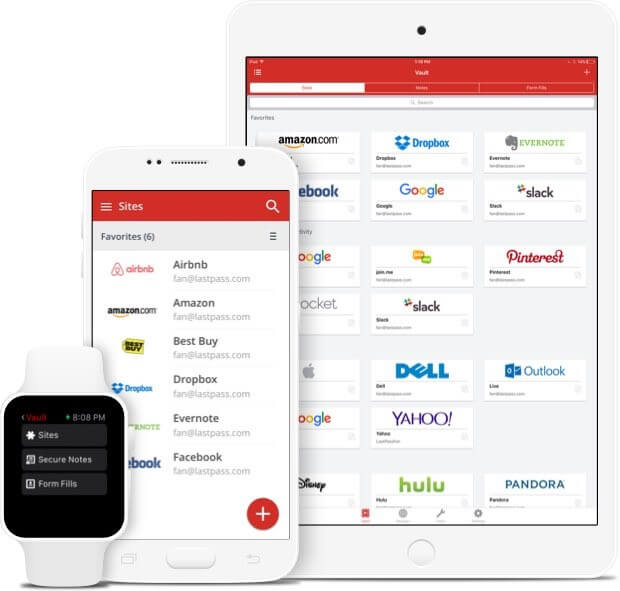
Another security protection tool you can use is a password management tool. LastPass is a free password manager for personal use. After downloading LastPass, you need to create one strong master password, and LastPass will manage all other password management tasks.
Login with passwords that you save in LastPass is fast, and this tool will protect you while you shop online. It has a password generator that will create randomized passwords for you and protect you from losing your data. With LastPass, you can safely store details about your cards, Wi-Fi passwords, membership details, etc.
LastPass provides Dark web monitoring with alerts, and you will be notified if any of your data leaks. With the LastPass password management tool, you can share your notes or other data safely, without any need to send them in a text form.
AVG
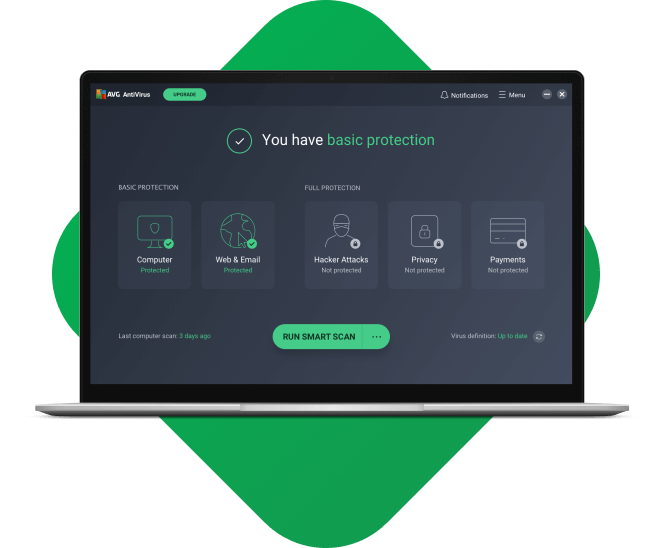
AVG provides you with free antivirus protection. AVG free antivirus tool has the following features:
- Malware protection (it stops viruses, spyware and has six layers of protection from malware)
- Email Shield (blocks attachments in email that can be harmful and will block all links that are a potential threat to steal your data)
- 24/7 real-time updates
- Phishing protection (blocks all unsafe websites and links to protect your device from scams or malware)
GlassWire
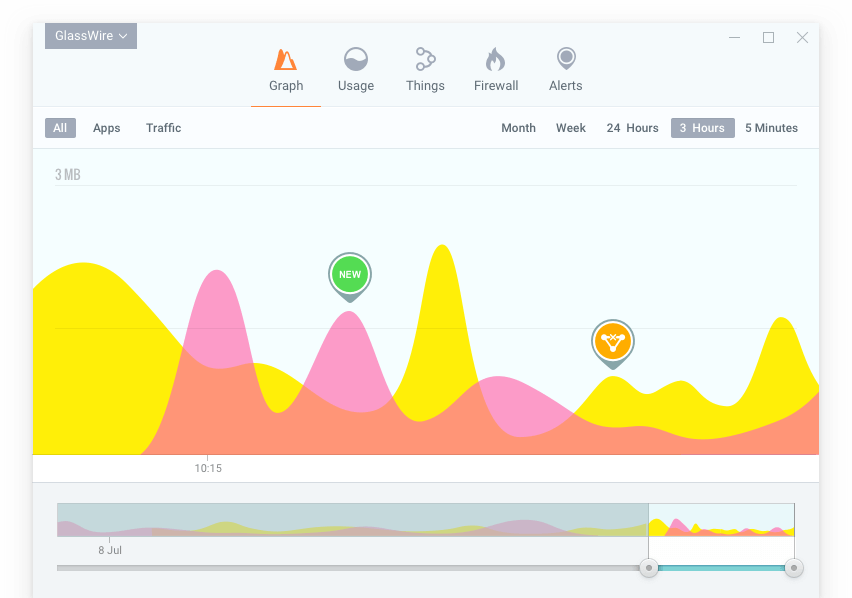
GlassWire gives you free virus Firewall protection for your device. It is a free privacy protection tool, and you can download it to your preferred device. Privacy and Security features that you get by using GlassWire are:
- Swiftly show you in its Network Monitoring Graph, your current PC connections to network sites, and the history of your previous connections
- GlassWire Firewall first detects and recognize spyware, malware, potentially harmful apps and blocks them
- Protects your Wi-Fi connection from other PCs intrusion
- GlassWire Alerts notify you about suspicious and unusual changes in your apps that are network-related
Conclusion
These tools are great free tools when you need to protect your data privacy online. We need to single out again WP Force SSL plugin as the best solution when talking about privacy data protection.