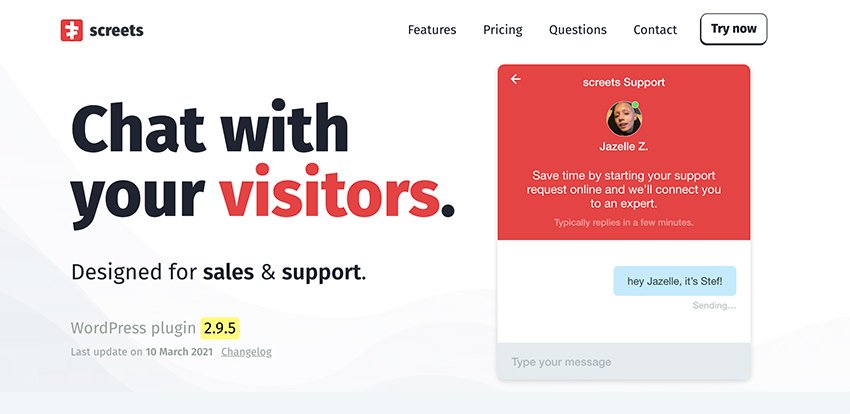Are you looking for a reliable WordPress help-desk plugin? Solving issues related to your products on time will lead to happy clients and customers. In this post, I'll show you some of the best WordPress plugins for creating and running a help desk.

Why Do You Need a Help-Desk Plugin?
A professional help desk will help you address your customers' questions and technical problems in a fast, reliable, and timely manner.
It will help you organize customer complaints and queries in the order they come in, assign them a ticket, and finally redirect them to the right department for help.
It will also help you look up customer queries using a ticket number so you can inform customers about the progress of their queries. A well-run help desk will leave your customers satisfied, which will in turn translate into repeat business.
You will find help-desk plugins on Envato Elements and CodeCanyon.
Before we look at the best help-desk plugins, let's talk about Envato Elements and how your subscription will benefit you!
What Is Envato Elements?
As a developer or designer, you want to focus on great design, not worry about adding credits or managing download limits. You will need help-desk photos, help-desk graphic templates, help-desk web templates, help-desk presentation templates, and more. That's why it's important to have unlimited digital assets under one roof and for one low monthly price.
This is where Envato Elements comes in!
Envato Elements gives you an unlimited creative subscription to consistently high-quality and unique assets for your projects under one simple commercial license for all content.

So What Do You Get With Your Subscription?
Unlimited downloads of 54+ million creative assets under one no-strings-attached subscription covered by a lifetime commercial license.
- unlimited premium themes to download
- unlimited advanced plugins
- unlimited fonts for a stylish site
- unlimited icons and graphics for website design
- royalty-free stock photos and videos
- logos
- the Elements plugin for WordPress
There are no strings attached to your subscription. You can cancel anytime.
Create with confidence! Get Envato Elements now and gain access to millions of creative assets that you can download without any limitations.
Best Help-Desk Plugins for WordPress on Envato Elements
Now, let’s review some of the top WordPress help-desk plugins available on Envato Elements. You get unlimited access to these high-quality review plugins, as well as hundreds of other premium plugins and themes, with a low-cost subscription.
1. Knowledge Base, Helpdesk, and Wiki WordPress Plugin

This plugin allows you to build a helpdesk knowledgebase where customers can find helpful resources like extensive FAQs, support centers, service documentation. And internally it can be a wiki for helpdesk staff with internal documentation on problem-solving and procedures.
Features of this plugin include:
- drag-and-drop feature to reorder knowledge base posts and categories
- enable or disable live search
- select the page where you want to place it
- enable comments of page, display articles by category
- ability for visitors or members to vote
The plugin is fully responsive and is seamless on all devices. It's also translation-ready.
2. Tessera: Knowledge Base WordPress Theme

Sometimes, instead of a full helpdesk plugin, you just need a theme. Tessera is a modern knowledge base, support forum, and help-desk WordPress theme. It is made with SEO in mind. You can create an online library of information where visitors can find answers on products and services. Because this theme is compatible with bbPress, you can also create a support forum.
It supports Elementor and is compatible with WooCommerce, Contact Form 7, and Mailchimp. It also includes a premium FAQ plugin.
Notable features include:
- live search
- like and dislike rating system for the articles
- social media sharing
- translation-ready
- private reply so only admins and moderators can view the reply
- users can report inappropriate content or spam in topics and replies
3. Support Ticket Management System for WordPress

This plugin will convert your website into a fully functional support ticket management system that can be used by any business—big or small.
Users can log in and create tickets. Tickets are categorized by topics. They will receive notification emails informing them of every stage of the ticket. They can reply to the ticket from their email. Once the ticket is resolved, users receive an email requesting feedback through comments or ratings. The ticket is automatically marked as closed after a chosen period.
You can create unlimited support agents and manage your agents by creating agent groups by ticket topic or department for faster and easier processing. The topics can be mapped to agent groups and departments so they can be automatically assigned as they come in.
The plugin has an FAQ module. It is multisite-compatible, and it is also translation-ready. It also comes with very detailed documentation that includes screenshots.
4. WhatsApp Chit Chat Plugin For WordPress

This plugin allows you to provide instant support to your customers and website visitors using WhatsApp. It redirects them to the WhatsApp login page, where they can send you their queries. It works seamlessly on mobile devices, and users can share content pages. A simple shortcode allows you to place a WhatsApp button on your blog posts.
Notable features include:
- modify WhatsApp button layout
- widgets and animation functionality available
- add group chat functionality
- unlimited color and editing options
5. Knowledge Base, Helpdesk, Wiki, and FAQ Theme for WordPress

If you're not looking for a full-fledged helpdesk plugin, another theme you may want to use is the KnowledgePress WordPress theme to help you build a customer self-service knowledge base.
With this plugin, you can create helpful resources that customers can refer to on their own: articles, frequently asked questions, troubleshooting manuals, product documentation, and so on.
Notable features include:
- Visual Composer drag-and-drop builder to help design knowledge-base articles and pages, and also reorder them
- display breadcrumbs to help users with navigation
- widgets and customizable layouts for post types and sidebar displays
- customizable logos and favicons, including the ability to upload your own logo
- live search
The plugin is translation-ready and can be integrated with Google Analytics.
Top-Selling WordPress Help-Desk Plugins for 2022 on CodeCanyon
CodeCanyon is the world's premier marketplace for professional WordPress themes and plugins. Grab one of these WordPress help-desk plugins and transform the way you give technical support to your customers.

Best WordPress Help-Desk Plugins on CodeCanyon
At CodeCanyon, you will find many WordPress support ticket plugins for your website. Let's have a look at the best of the best.
6. Live Chat Complete: WordPress Help-Desk Plugin

This is one of the best WordPress support plugins on CodeCanyon. Live Chat is an open-source WordPress helpdesk.
The WordPress technical support plugin works in an iframe, which makes it super lightweight. A one-time fee gives you free lifetime support. Go check out the live preview of this WordPress helpdesk software.
7. Knowledge Base: WordPress Technical Support Plugin

The Knowledge Base WordPress plugin makes it easy to build a fully functional customer self-service help desk. Users of this WP support ticket system plugin can create customer support centers, FAQs, product or service documentation, internal company documentation, wikis, and much more. This is one of the best support ticket systems for WordPress.
8. MinervaKB Knowledge Base: WordPress Support Ticket Plugin

The MinervaKB knowledge-base plugin comes with a powerful WordPress FAQ module with instant filtering and categories. The WordPress theme ticketing system is easy to customize and comes with unlimited design options. You can restrict content and show teasers. You can also integrate top plugins like WPML, Elementor, and Visual Composer.
9. Sabai Discuss: WordPress Help-Desk Software

Sabai Discuss is an ideal tool for building a knowledge base and helpdesk portal for your WordPress website. You can also use it to build a community-driven question-and-answer website similar to Yahoo Answers and Stack Overflow. Check out this WordPress online support plugin today!
10. TotalDesk: WordPress Help-Desk Plugin

TotalDesk is one of the best ticketing systems for WordPress. This is a comprehensive, all-in-one WordPress theme ticketing system. Features include a ticket and notification system, live chat, knowledge base, and reports. This is a great WordPress support ticket plugin.
11. FAST: WordPress Ticket System Plugin

FAST is a professional WP support ticket system that's easy for your customers to use. It will give you and your team up-to-the-minute updates using email and Slack notifications.
The makers of FAST use it themselves to provide support tickets for their 20,000 plus customers on ThemeForest and CodeCanyon. The WordPress trouble ticket plugin is so fast, it’s like chatting to your customers! This is one of our best ticketing systems for WordPress.
12. AI Chat Support Board: WordPress Help-Desk Plugin

Why not use artificial intelligence to take your chat system to the next level? With the Support Board plugin, you can automate much of the communication with your customers. It can also be integrated with Slack, Dialogflow, and more. This is one of our best support ticket systems for WordPress.
13. WooCommerce Help-Desk Plugin

This WooCommerce help-desk plugin works beautifully for an online store running WooCommerce. It makes it easy to create your own WordPress ticket system to keep track of users and support tickets, making customer service a breeze!
Note: This WP support ticket system, like the latest versions of WordPress, requires PHP version 5.5 or higher.
14. Knowledgebase X: WordPress Help-Desk

You get so many features with this advanced WordPress knowledge-base plugin. Create your own FAQs, add a glossary, and use an AI-powered chatbot to help run your help desk. The WordPress support ticket plugin will help you give better customer support in less time, keeping your customers happy. It's one of the best WordPress support plugins available.
15. Forym: WordPress Ticket System Plugin

Forym is another great option, with powerful features that make it easy for you to create a professional-looking help desk or forum. Once you've set it up, users will be able to ask questions and receive answers from other users. This is a top WordPress helpdesk software package.
5 Free WordPress Help-Desk Ticket Plugins
In case your current budget does not allow you to buy one of these premium WordPress help-desk plugins, I have collected a list of five of the best WordPress helpdesk plugin free downloads available.
1. JS Help Desk: WordPress Help-Desk Plugin Free

Looking for support desk WordPress theme free downloads? JS Help Desk is a simple, easy-to-use, web-based customer support system. Users and guests can create tickets from the front-end. JS Help Desk comes packed with a lot of features for a free WordPress ticket plugin.
2. SupportCandy: Free WordPress Help-Desk Ticket Plugin

SupportCandy is a free plugin to help you create a complete help-desk ticket system in WordPress. This free WordPress helpdesk ticket plugin is easy to use and easy to configure. You get simplicity, functionality, and extendability.
3. KB Support: WordPress Help-Desk Plugin Free

This free WordPress helpdesk ticket plugin has lots of features to help you provide support and help-desk services to your customers. The built-in knowledge base helps cut down on support queries by allowing customers to find solutions right away. That's good for you and good for your customers too!
4. Advanced Ticket System: WordPress Ticket Plugin Free

WordPress Advanced Ticket System is a complete WordPress support ticket. This free WordPress ticket plugin allows users to submit tickets to report problems and set the status, priority, product, and type of each ticket. In this plugin, registered users can submit a ticket through the admin, and unregistered users can submit tickets via the shared guest user feature.
5. WSDesk: WordPress Ticket Plugin Free

WSDesk is a free WordPress ticket plugin that allows you to turn all your customer complaints into trackable tickets so you manage your customer queries seamlessly.
WSDesk comes with all the basic features required to set up an online support system: ticket creation and management, email piping, unlimited agents, unlimited tickets, customizable email reply, complete ticket history, file attachment to tickets, and much more!
What You Need to Know Before Setting Up a Help Desk
Carry out an honest appraisal of your internal and external communications, define your goals, and then choose which plugin will work for you. The aim should always be to provide the best support to your customers.
1. Appraisal of Internal Communication
- How are your internal communication processes?
- What tools do you use to communicate internally?
- Where do they succeed and where do they fail?
- How do you assign tasks to each member of the help-desk team?
- How can you improve this process?
2. Appraisal of External Communication
Take a close look at your communication channels with customers.
- What channels are available for customers to reach you with their problems?
- How do you communicate with your customers about their queries?
Be honest when assessing how effective these channels are.
3. Define Your Help-Desk Goals
First, think about your help-desk team.
- How many help-desk staff do you need?
- How do you want to organize your help-desk team?
- What problems do you want to solve?
Then you can document and define your help-desk processes and workflows.
- Make a list of all technical issues you anticipate.
- Build a detailed help-desk workflow.
- Identify repetitive help-desk tasks that you can automate.
- Have a detailed knowledge base for internal use by help-desk staff.
- Create a knowledge base for problems customers can solve by themselves.
- Identify metrics you will use to define and track success.
Things to Consider When Choosing a Help-Desk Plugin
1. Budget
Make sure that each help-desk software package fits within your budget and offers must-have features. Also make sure you look at free software. Free does not necessarily mean limited!
2. Features
Know exactly what features you want. That way, you can leave out systems that will not serve your needs. The most important thing is to understand how detailed you want your ticketing system to be and how much control you want to have. Always make sure your ticket system can integrate with email and can also send SMS for customers that prefer it.
3. Customization
The ability to customize the help-desk system to match the look of your brand is important. You should be able to personalize all the templates that the system comes with. This means adding your business name, logo, and colors on the tickets, emails, etc.
4. Ease of Use
The point of a help desk is to make processes faster and easier. If the system you choose is difficult to use, it will slow down your help-desk agents, and you will not deliver a fast, reliable service to your customers.
5. Web Interface
Allows customers to log in to the service portal and check the progress of their tickets. This front-end interface should look good to build confidence in your product.
6. Security
A lot of customer data goes back and forth through your ticketing system. Make sure the system you are considering uses strong encryption.
Launch Your Help Desk Today With a Great WordPress Help-Desk Plugin
You can purchase one of these high-quality WordPress helpdesk plugins on CodeCanyon and create a fantastic technical support experience for your customers.
The following articles by my colleagues will help you discover more options to create the help desk that fits the needs of your business and customers.
 WordPress Themes20 Best Knowledge Base and Wiki Themes, Plugins and Templates
WordPress Themes20 Best Knowledge Base and Wiki Themes, Plugins and Templates WorkflowEmail Isn't Working. How to Use Computers to Support Customers
WorkflowEmail Isn't Working. How to Use Computers to Support Customers PHP8 Best PHP Help-Desk Scripts and 5 Free Options
PHP8 Best PHP Help-Desk Scripts and 5 Free Options WordPress Plugins25 Best Popup & Opt-in WordPress Plugins
WordPress Plugins25 Best Popup & Opt-in WordPress Plugins WordPressBest WordPress Contact Form Plugins
WordPressBest WordPress Contact Form Plugins WordPress Plugins13 Useful WordPress Plugins for Page Layouts
WordPress Plugins13 Useful WordPress Plugins for Page Layouts WordPress17 Best WordPress and WooCommerce Review Plugins
WordPress17 Best WordPress and WooCommerce Review Plugins WordPress20 Best SEO Plugins for WordPress
WordPress20 Best SEO Plugins for WordPress
Editorial Note: This post has been updated with contributions from Maria Villanueva. Maria is a staff writer with Envato Tuts+.